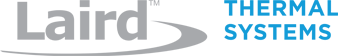- thermal wizard
- Berechnungstool Gehäusekühlung
Contact Sales

Sales and Support Centers
Asia/Pacific: +86 755 3698 8333 x218
Americas: +1 919-597-7300
EMEA (DE): +49 8031 6192887
EMEA (SE): +46 31 7046757
EMEA (CZ) +420 488 575 111
Contact Tech Support

Sales and Support Centers
Asia/Pacific: +86 755 3698 8333 x218
Americas: +1 919-597-7300
EMEA (DE): +49 8031 6192887
EMEA (SE): +46 31 7046757
EMEA (CZ) +420 488 575 111
Händlerbestand Verfügbar für:
Help
Move a slider to your specified cooling requirement (Qc) and click the SEARCH button.
As you move the slider to the right, multiple product categories may offer suitable standard solutions.
You will see multiple sliders moving simultaneously at this time.
- The optimum thermal management solutions will display below the sliders.
- If there are multiple product category solutions available, they will appear in their respective Thermoelectric Module (TEM), Thermoelectric Assembly (TEA) or Liquid Cooling Solution tables.
- If you know your application's ΔT, enter that value in the box to the left of the SEARCH Button for more optimized results and click SEARCH.
- If you don't find the exact solution for your requirement, Laird Thermal Systems will engineer a custom TEM, TEA or LCS solution that meets your specific requirement.
Thermoelctric Modules Help
If you know your ΔT, enter that value in the box to the left of the SEARCH Button for more optimized results and click SEARCH.
Viewing Product Solution Tables
SORT - when viewing product tables, you may sort each data column by increasing or decreasing values by clicking the arrow next to each column header
- Qc Op - displays the cooling performance of the thermoelectric module at the temperature difference requested. The cooling performance shown is at a typical operating point (Iop) set at 75% of the maximum current (Imax). By clicking on the part number, cooling performance (Qc) can be viewed graphically over the entire operating range from minimum to maximum voltage or current (Imin to Imax or Vmin to Vmax).
- V Op - displays the voltage corresponding to the operating current set at 75% Imax.
- Qc Max - displays the maximum cooling performance capability of the thermoelectric module. This value is measured at zero temperature difference with the current set to the maximum effective value. Actual thermoelectric performance is always less than QcMax because of input and output thermal resistances operating through a temperature difference, and the likelihood of operating at more efficient (lower) currents (see Qc Op).
- ΔT Max - displays the maximum difference in temperature seen across the thermoelectric couple. This value is measured at zero heat flow (Qc) with the current set to the maximum effective value. Typically the thermoelectric module is operated at ΔT's much less than ΔT Max in order to move heat from the cold to warm side of the thermoelectric module.
PART NUMBER - displays an active data sheet. You can fine-tune your application requirements by adjusting values for voltage, current, control temp, ambient temp, ΔT, Hot Side thermal resistance or Cold Side thermal resistance and then click the UPDATE button. To view a different product, click the Back Button on your browser or click the BACK Button
BUY NOW » - displays the available inventory and pricing for this part number at authorized distributors via the Octopart Inventory Search Engine
REQUEST QUOTE - opens a form prompting you for contact and additional application information. Your part number of interest and Qc specification will pre-populate in your form. A Laird thermal expert will respond to you
Contact a Laird Thermal Expert Now
Thermoelctric Assemblies Help
If you know your ΔT, enter that value in the box to the left of the SEARCH Button for more optimized results and click SEARCH.
Viewing Product Solution Tables
SORT - when viewing product tables, you may sort each data column by increasing or decreasing values by clicking the arrow next to each column header
- Qc Op - displays the cooling performance of the thermoelectric module at the temperature difference requested. The cooling performance shown is at the operating point determined by the supply voltage. By clicking on the part number, cooling performance (Qc) can be viewed graphically over the entire operating range from minimum to maximum voltage or current (Imin to Imax or Vmin to Vmax)
- Power Supply - the power consumed by the thermoelectric modules, as well as any fans in air-cooled models
- Supply Voltage - displays the nominal supply voltage designed to achieve the rated cooling capacity of the assembly. The fan and thermoelectric modules in the assembly can be operated at higher or lower voltages depending on the cooling load required and efficiencies required
- Qc Max - the maximum cooling performance capability of the thermoelectric assembly. This value is measured at zero temperature difference with the supply voltage set to the nominal value. Actual thermoelectric assembly performance is usually less than QcMax because of the requirement to operate through some temperature difference
- ΔT Max - displays the maximum difference in temperature seen across the thermoelectric assembly. This value is measured at zero heat flow (Qc) with the supply voltage set to the nominal value. The thermoelectric assembly is typically operated at ΔTs less than ΔT Max in order to move heat from the cold to warm side of the thermoelectric assembly
PART NUMBER - displays an active data sheet. You can fine-tune your application requirements by adjusting values for voltage, current, control temp, ambient temp, ΔT, Hot Side thermal resistance or Cold Side thermal resistance and then click the UPDATE button. To view a different product, click the Back Button on your browser or click the BACK Button
BUY NOW » - displays the available inventory and pricing for this part number at authorized distributors via the Octopart Inventory Search Engine
REQUEST QUOTE - opens a form prompting you for contact and additional application information. Your part number of interest and Qc specification will pre-populate in your form. A Laird thermal expert will respond to you
Contact a Laird Thermal Expert Now
Liquid Cooling Systems Help
If you know your ΔT, enter that value in the box to the left of the SEARCH Button for more optimized results and click SEARCH.
Viewing Product Solution Tables
SORT - when viewing product tables, you may sort each data column by increasing or decreasing values by clicking the arrow next to each column header
- Qc Op - displays the cooling performance of the thermoelectric module at the temperature difference requested. The cooling performance shown is at the operating point determined by the supply voltage. By clicking on the part number, cooling performance (Qc) can be viewed graphically over the entire operating range from minimum to maximum voltage or current (Imin to Imax or Vmin to Vmax)
- Power Supply - the power consumed by the thermoelectric modules, as well as any fans in air-cooled models
- Supply Voltage - displays the nominal supply voltage designed to achieve the rated cooling capacity of the assembly. The fan and thermoelectric modules in the assembly can be operated at higher or lower voltages depending on the cooling load required and efficiencies required
- Qc Max - the maximum cooling performance capability of the thermoelectric assembly. This value is measured at zero temperature difference with the supply voltage set to the nominal value. Actual thermoelectric assembly performance is usually less than QcMax because of the requirement to operate through some temperature difference
- ΔT Max - displays the maximum difference in temperature seen across the thermoelectric assembly. This value is measured at zero heat flow (Qc) with the supply voltage set to the nominal value. The thermoelectric assembly is typically operated at ΔTs less than ΔT Max in order to move heat from the cold to warm side of the thermoelectric assembly
PART NUMBER - displays an active data sheet. You can fine-tune your application requirements by adjusting values for voltage, current, control temp, ambient temp, ΔT, Hot Side thermal resistance or Cold Side thermal resistance and then click the UPDATE button. To view a different product, click the Back Button on your browser or click the BACK Button
BUY NOW » - displays the available inventory and pricing for this part number at authorized distributors via the Octopart Inventory Search Engine
REQUEST QUOTE - opens a form prompting you for contact and additional application information. Your part number of interest and Qc specification will pre-populate in your form. A Laird thermal expert will respond to you
Contact a Laird Thermal Expert Now